Express Quote Tutorial
16 February 2022
1502 views
HOW ARE REFERRALS CURRENTLY BEING SENT?
Starting on February 28, 2022, registered clinics and doctors on DrFive will start receiving verified patient referrals to their email and mobile number as shown below:
It will tell you what medical service a patient is looking for, any insurance they are holding, and a preferred location to receive your service.
You can turn this enquiry into your patient by sending them your recommended service and offered price. For doctors, you fill in the information and select the practicing location where you will provide the service (as shown in image below). For clinics, you fill up the same information and select the relevant doctors offering the service.
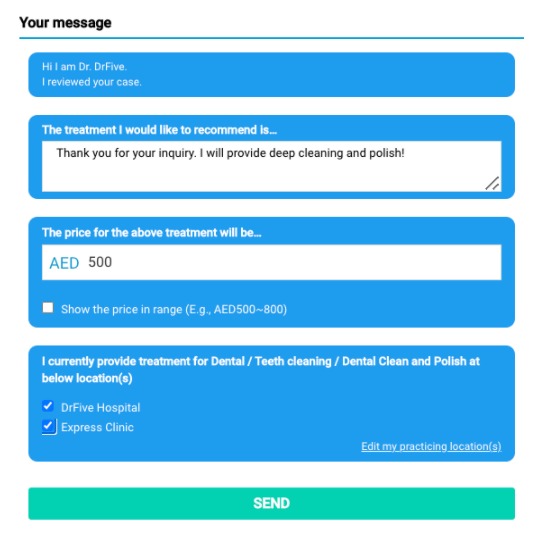
Once sent, the patient will receive your feedback in the following format:
Once the patient accepts your offer, we send you their full details for you to follow up and confirm an appointment.
HOW TO TRACK THE STATUS OF YOUR REFERRALS?
To know the statuses of any ongoing referrals, you will want to know what is happening in real time. For that, you will need to login to your dashboard, go to "Referrals" and click "Inbox".

On this page, you can track the services you have registered and the related statuses for each one:

STATUS OF YOUR REFERRALS:
A. PENDING
For any incoming referrals we have initially sent you and you have not taken any action on, you will find these referrals here marked as "PENDING". These enquiries require your feedback to the patient:

Here you can click on the status, provide your feedback and click "SEND".

After clicking "SEND", you will have 5 minutes to make any last minutes changes:
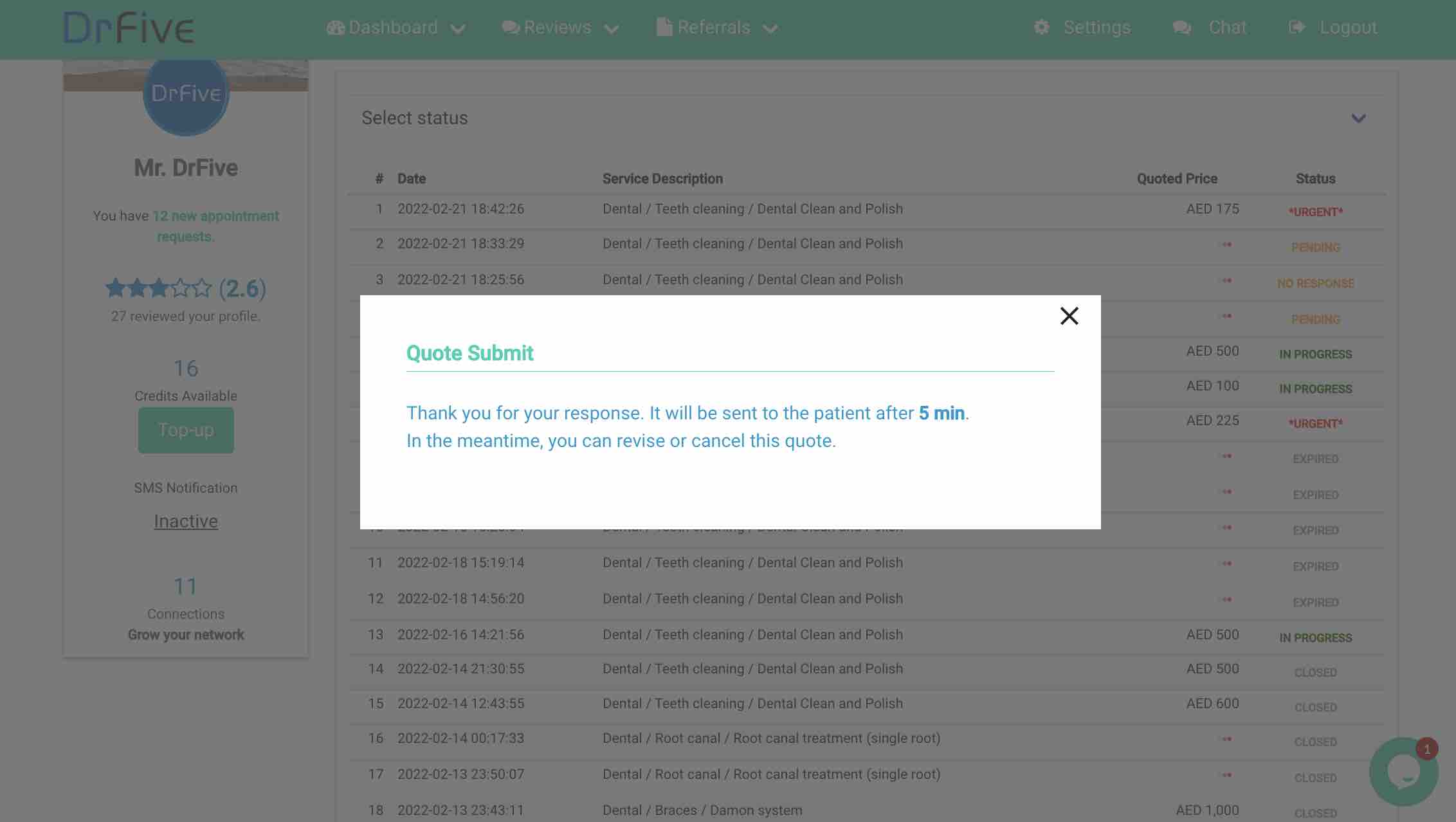
B. HOLD
After sending your complete feedback to the patient, the status will change from "PENDING" to "HOLD".

This "HOLD" status is for when your feedback is held for 5 minutes for you to make any last minute changes.
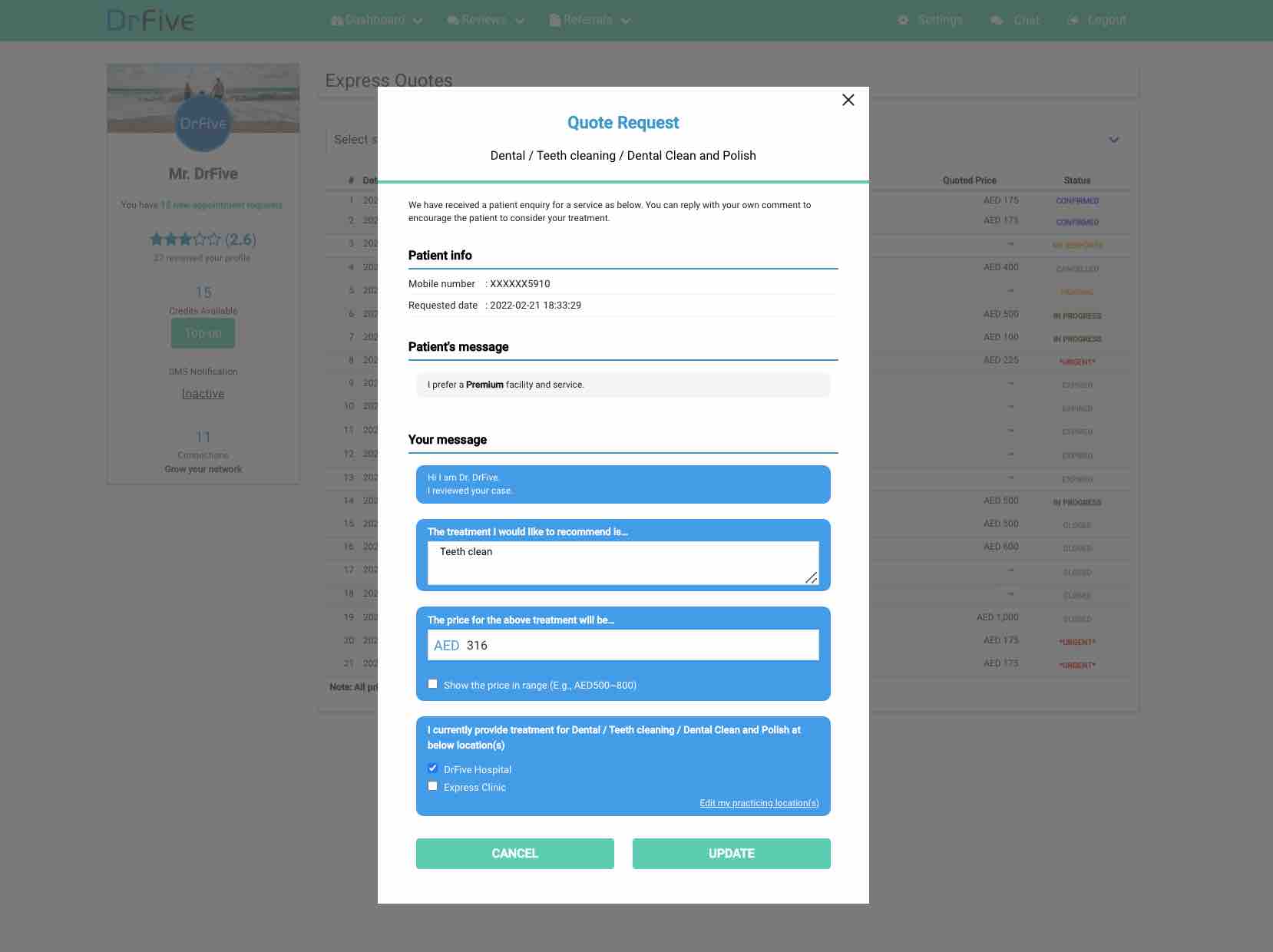
During this 5 minute period, you can either click "UPDATE" or "CANCEL".
C. CANCELLED
If you decide to completely remove your changes and feedback, you can click "CANCEL":
After which, the status of the message will change to "CANCELLED":

C. IN PROGRESS
Once your feedback is sent to the patient, and the "HOLD' period of 5 minutes ends, the status will change from "ON HOLD" to "IN PROGRESS".
D. URGENT
If you see an "URGENT" status, then CONGRATULATIONS!
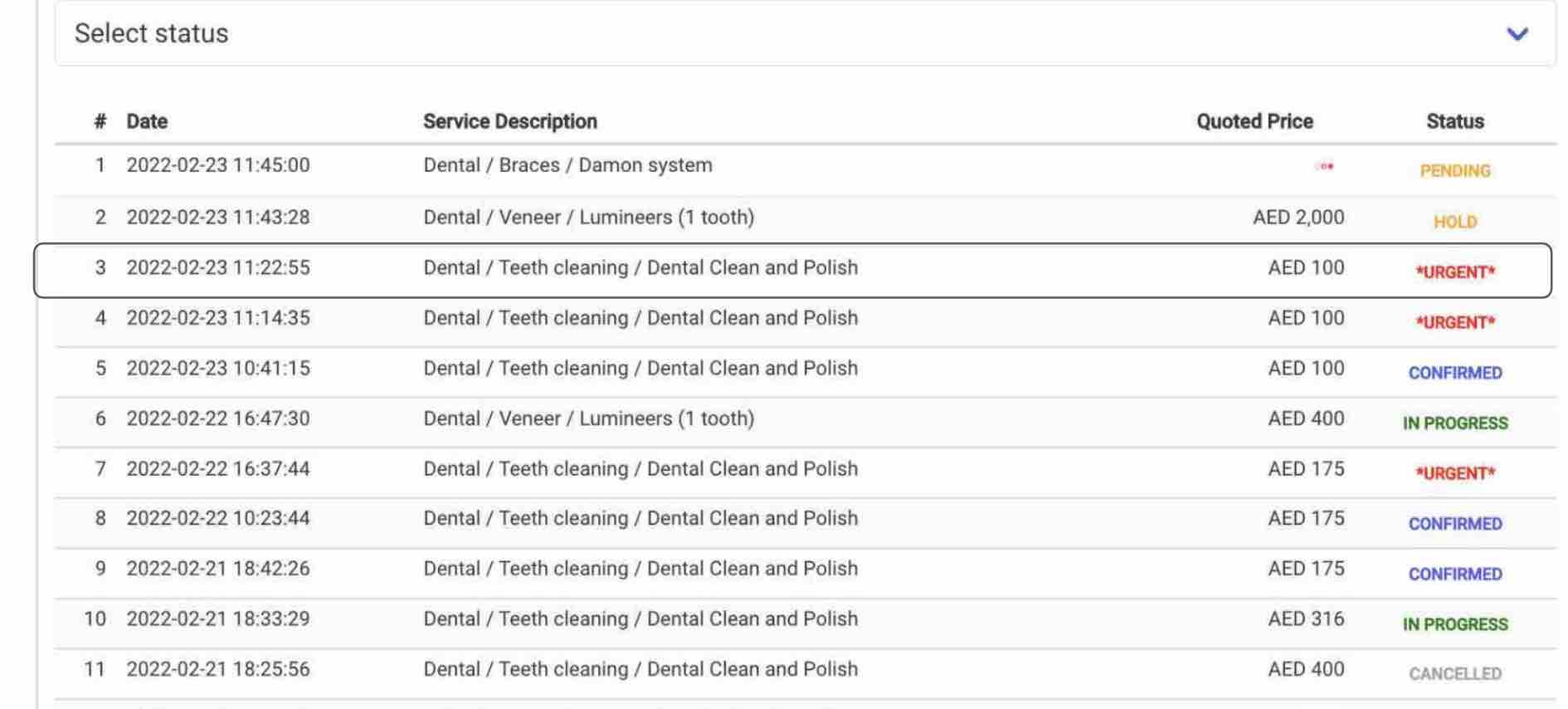
This means the user has accepted your service and wants to be contacted immediately. Once you click on the status, you will have the patient's phone number, voucher code and other related information with which you can call to schedule an appointment:
Click the status and "Confirm Voucher".
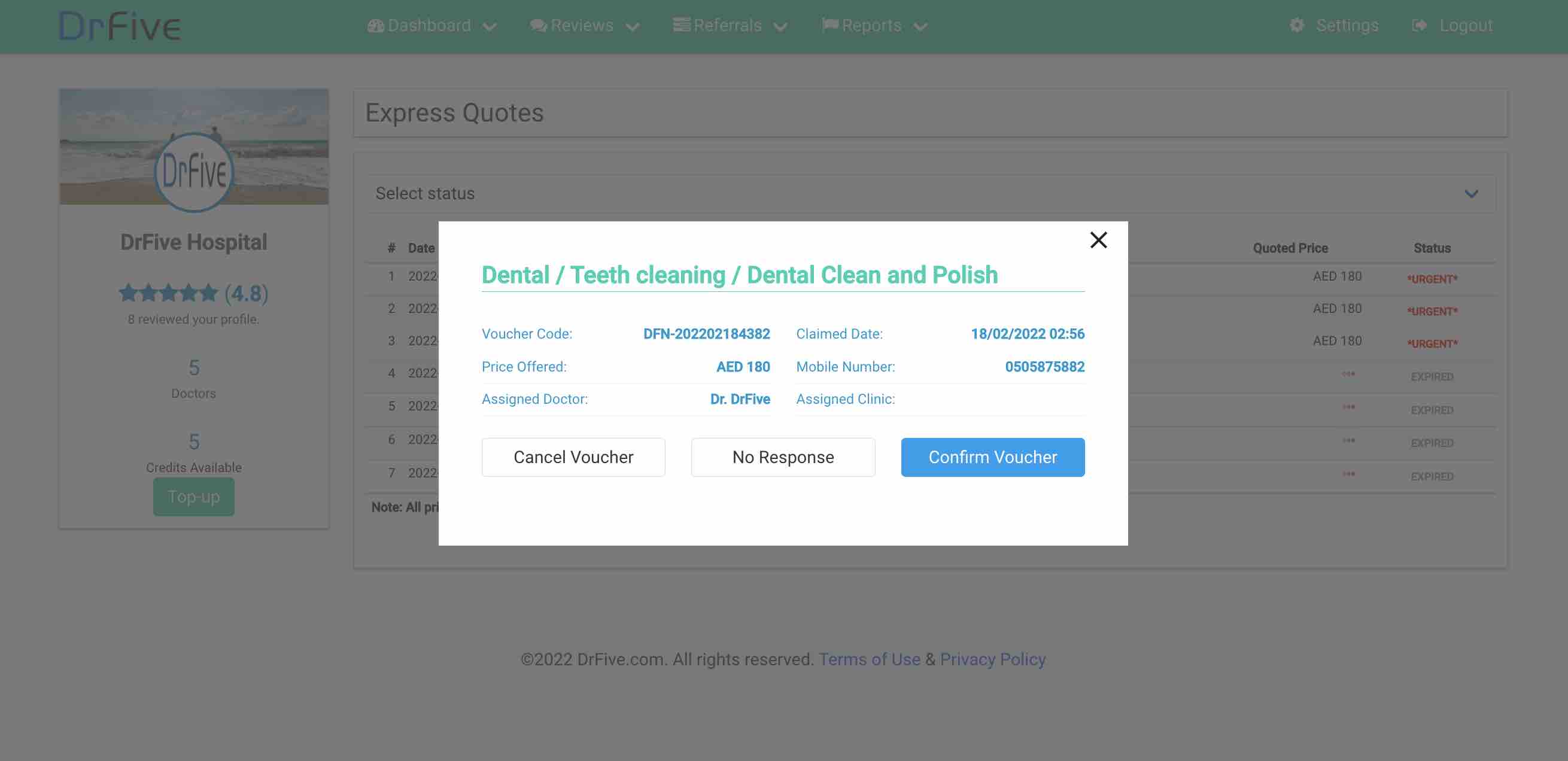
Fill in the remaining information about the patient, appointment date and time. For doctors, select the clinic in which you can provide your service. For clinics, select the assigned doctors that can provide the service. Once complete, click "CONFIRM".

D. CONFIRMED
Once you click "CONFIRM" for your "URGENT" statuses , they will change to "CONFIRMED".
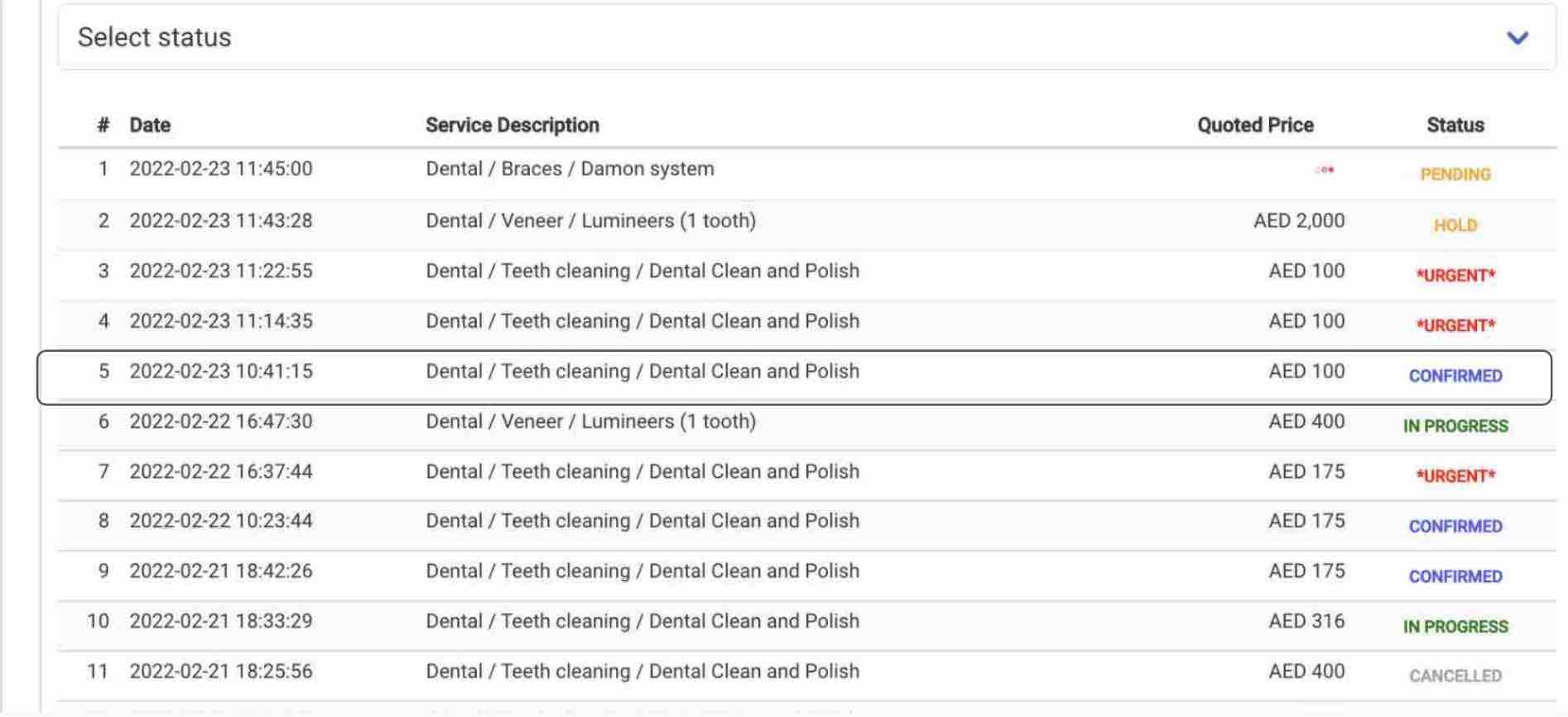
E. EXPIRED
If after 2 weeks without any feedback from the patient, the service and feedback you have provided will no longer be accessible. This is done to prevent patients from trying to access outdated services for which you no longer wish to provide.
Also, if you have any new "PENDING" enquiries, they will remain in your inbox for a period of exactly 48 hours.
The status of these services will be marked as "EXPIRED":

Clicking on the status will show as follows:
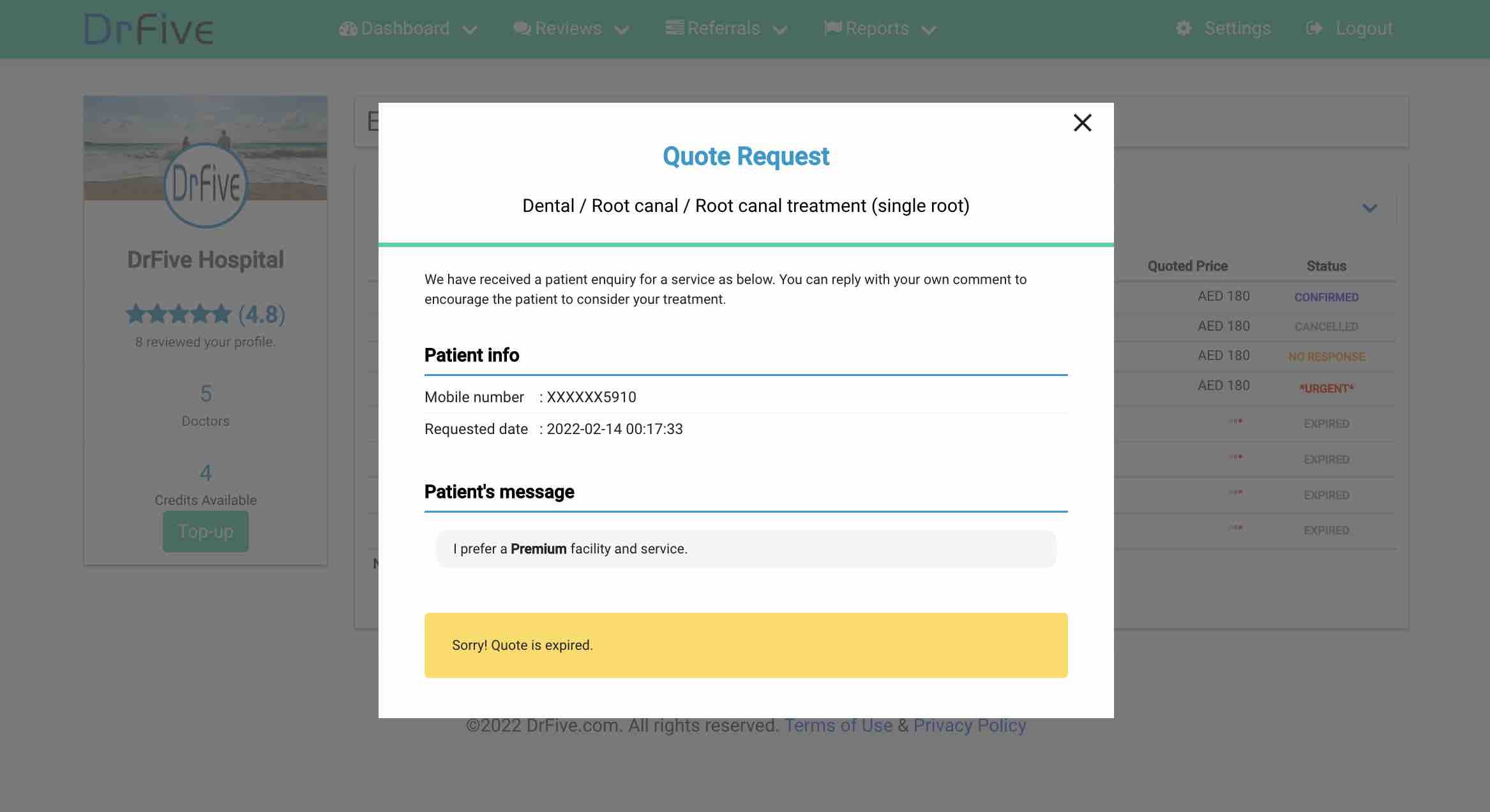
If you have provided your feedback to a patient enquiry and is marked as "IN PROGRESS", the status will remain for 24 hours. After which, your feedback will also become invalid and marked as "EXPIRED".
IS THERE A BETTER WAY TO RECEIVE REFERRALS FOR MY SERVICES?
The short answer is, yes!
So far, we have been showing you the process when patients are looking for a specific service. In response, we alert and prompt a feedback from you. However, if you are looking for a more proactive approach to attracting DrFive users to your services, then utilizing your dashboard to list your services will boost your presence on our pages.
HOW?
If you choose to register your services using your dashboard, the listing will be prioritized and shown to our users at the top of our results page:
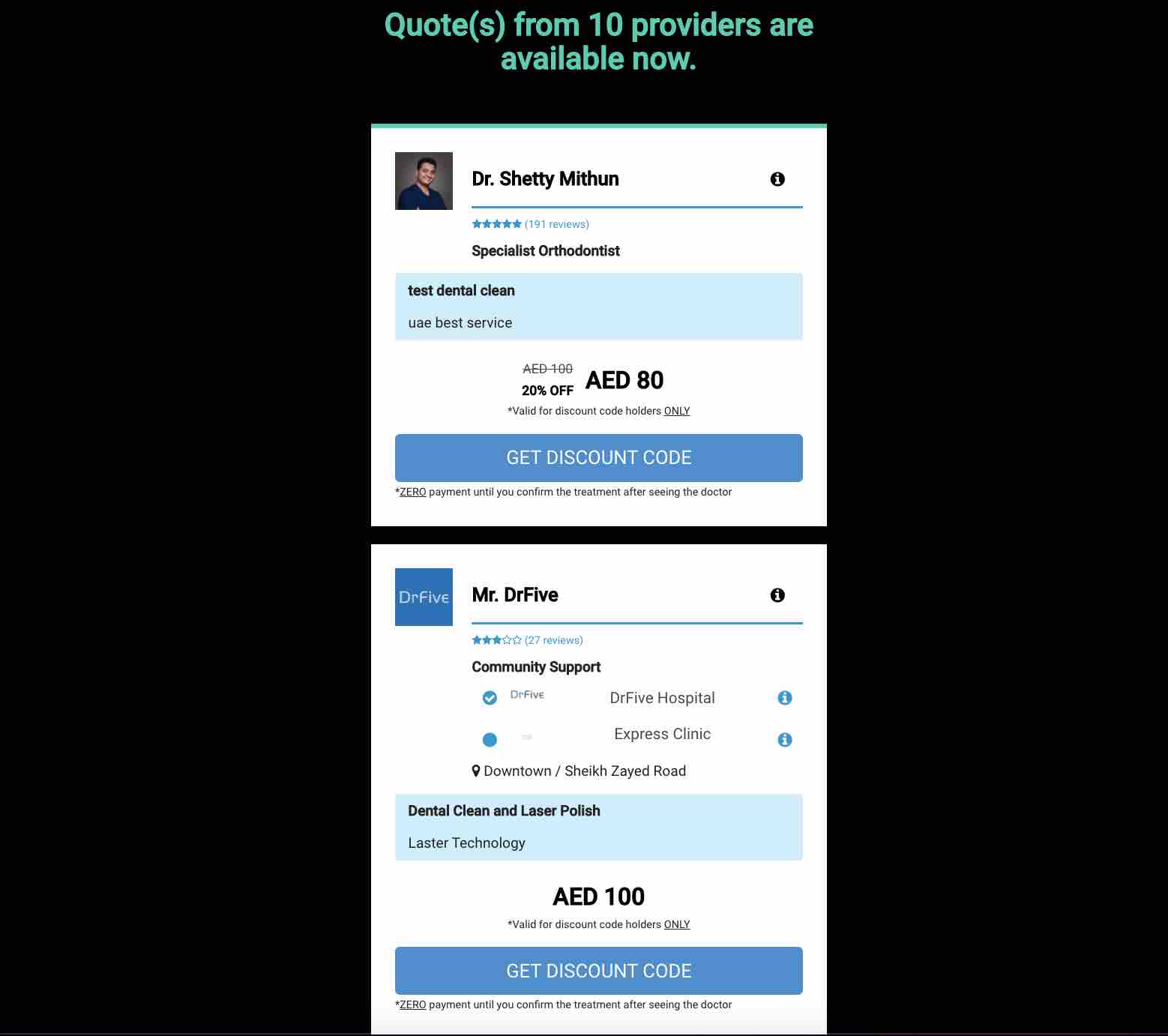
All other doctors and clinics still working on providing their feedback will be shown towards the bottom of our results page:

Therefore, being shown at the top of the results page for services, will help boost your presence and increase the chances of attracting more users and business.
So, let’s get started!
Step 1: Login to your dashboard. For clinics click here, and doctors click here. Click “Dashboard” and then “My Services”:

Step 2: On "My Services" page, on the right side of the screen, click “Add New Service”:

Step 3: Based on the specialty or treatments that you provide, click the corresponding category, here for example we will use “Dental”. Note that certain specialties may have more subcategories than others:
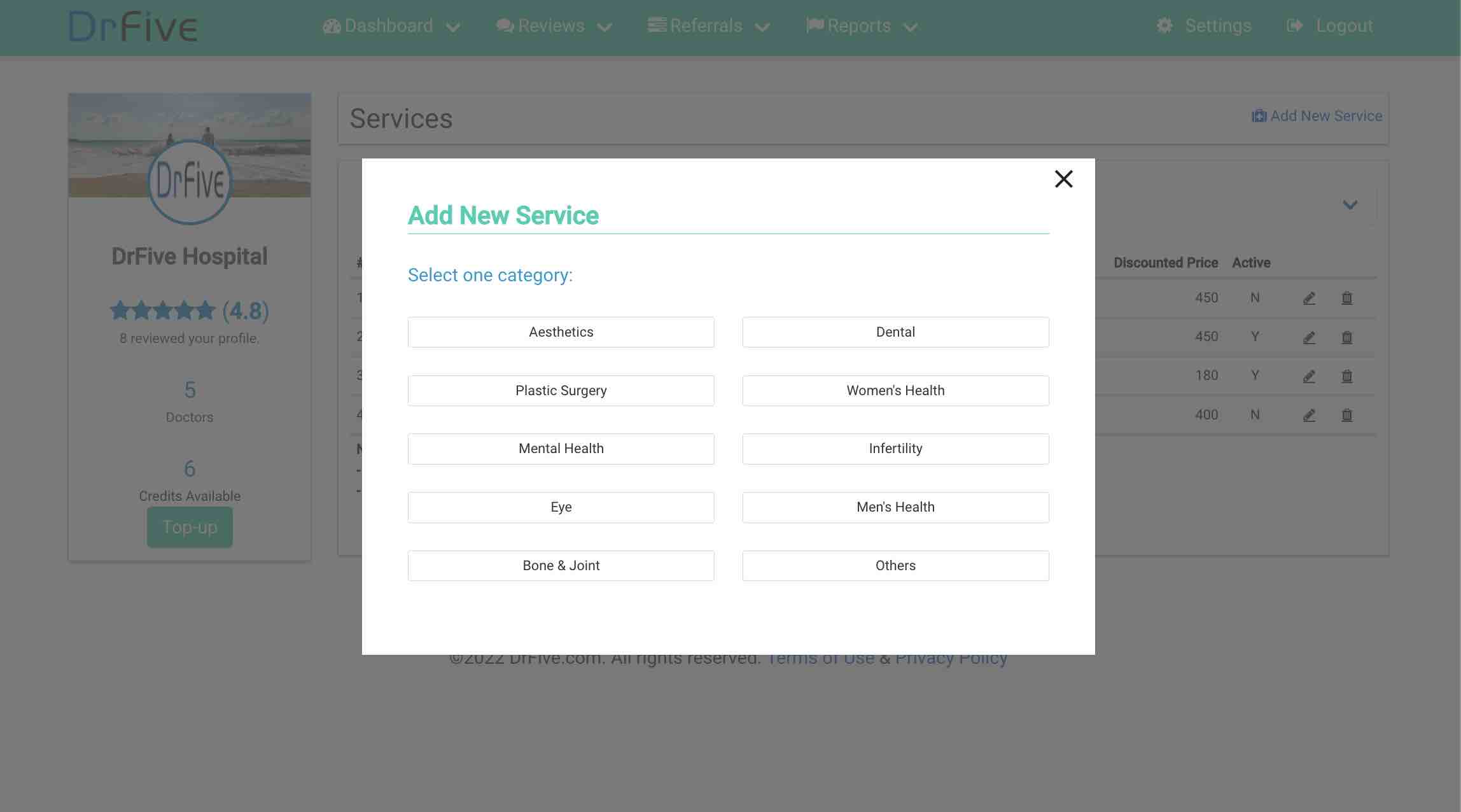
Step 4: Fill out all the details to help patients understand the full scope of your service:
"SERVICE NAME" - here you describe the name of your service.
"DESCRIPTION" - here you can describe in as much detail as possible what your service will cover.
"DEVICES" - here you can describe any brands associated with your service, such as the name of any medical devices used.
You can either set your price as a range, or as a fixed price with an applicable discount. As a doctor, make sure to select the applicable clinics where you are providing your services. Likewise, as a clinic, select the doctors who will provide the listed services.
Once you're ready, go ahead and click “Submit”:
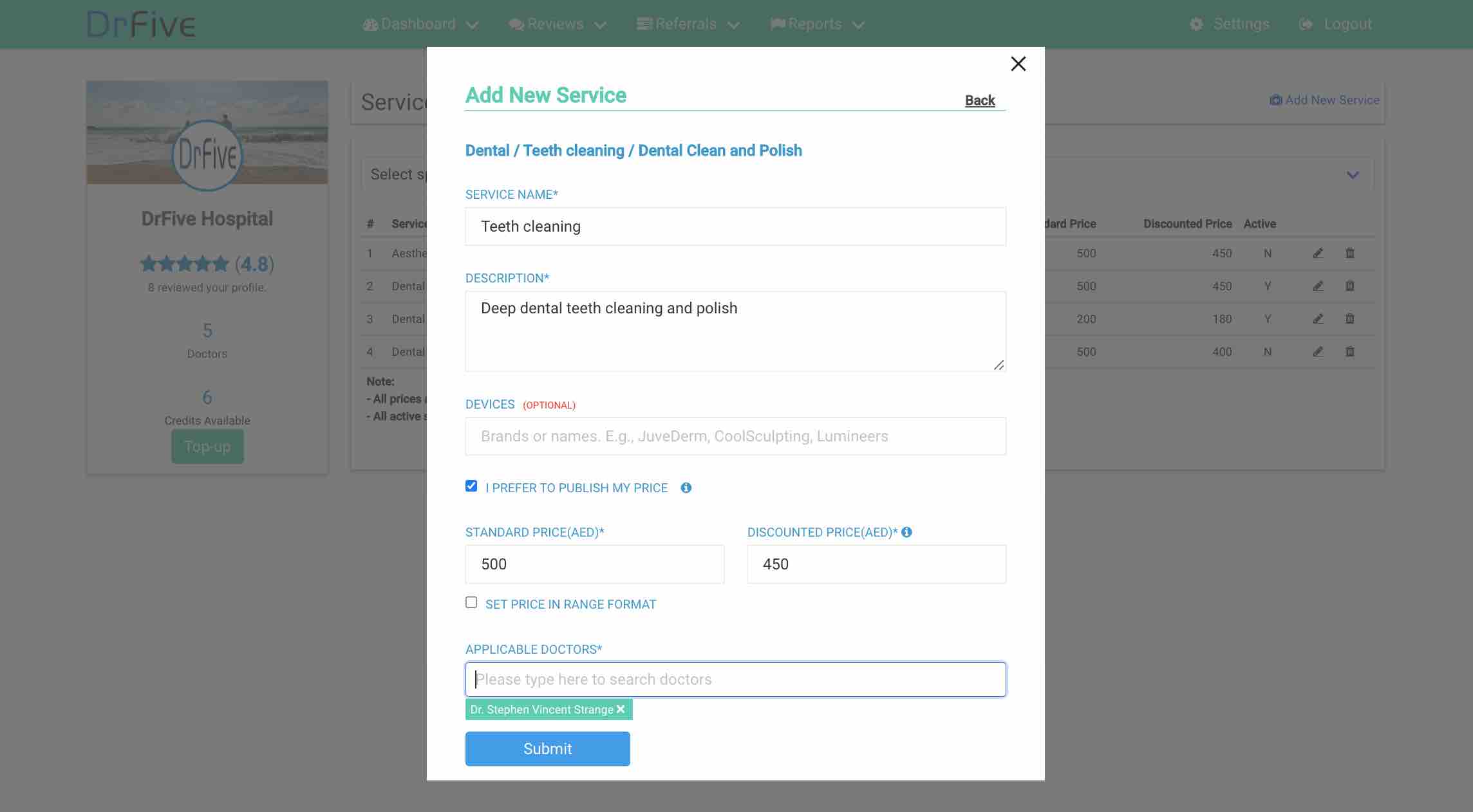
After submitting your service, we will go ahead and display it to our users as follows:

To deactivate a service you no longer wish to provide, click on the "Trash Bin" icon on the furthest right of the line description of the service, and click ok.
HOW MUCH DOES THE REFERRAL SERVICE COST AND HOW TO TRACK MY SPENDS?
Now that you are familiar with how referrals are being transmitted to you, and how to track them on your dashboard, naturally you want to know how much this service is going to cost.
Every time a user on DrFive accepts your feedback and service, and we provide you their full details, which includes their verified telephone number, you will get charged 1 credit. 1 credit is equal to AED 20.
We will provide our participating doctors and clinics the first 5 referrals, free of charge.
To check your credits and transactions related to referrals, click "Reports" and then "Transactions":
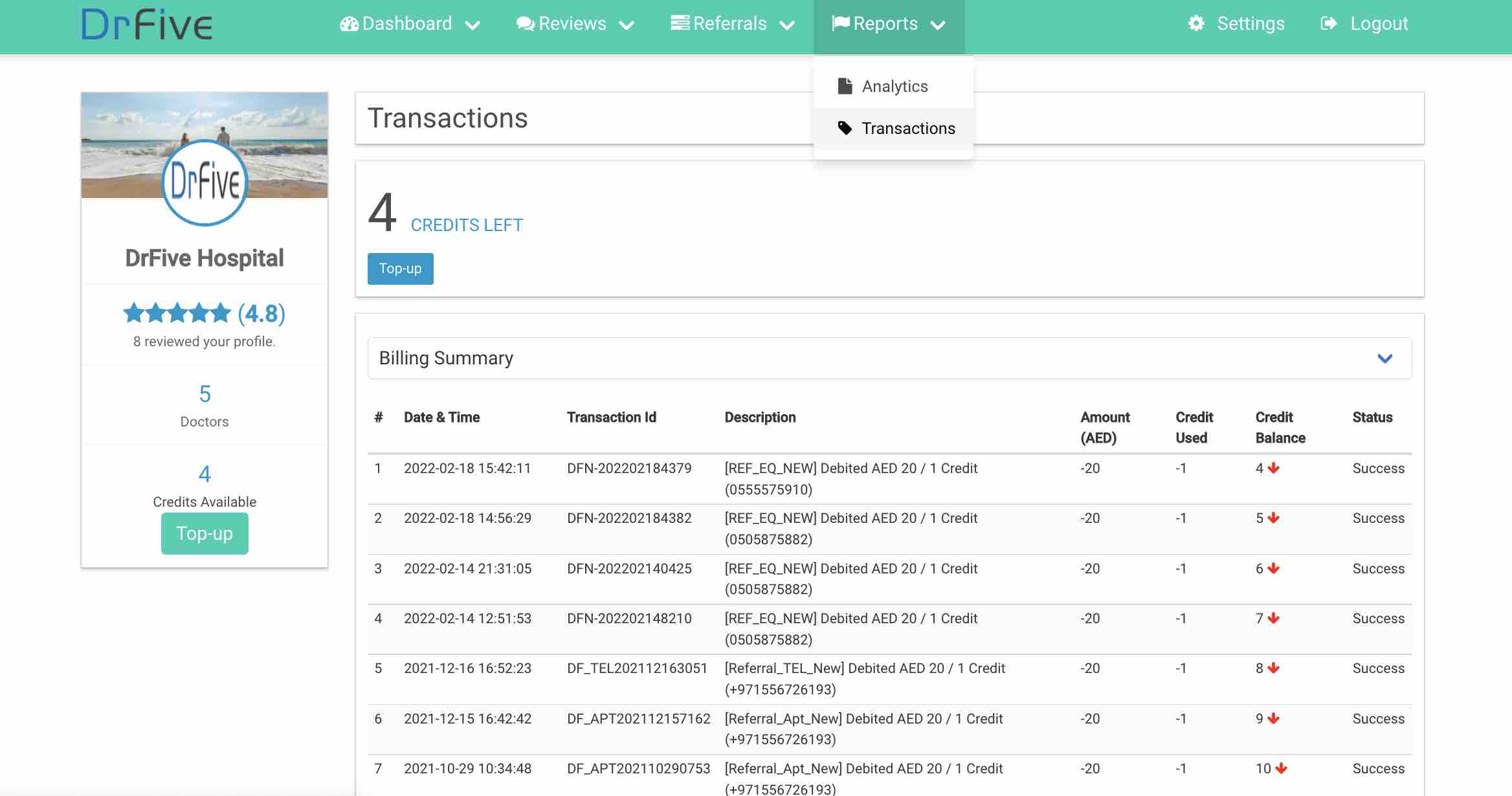
To add credits to your balance, click "Top-up" and click on the amount you wish to add. You can either choose the amounts mentioned or even top-up with any amount above AED500. Once you are ready, click "Confirm":
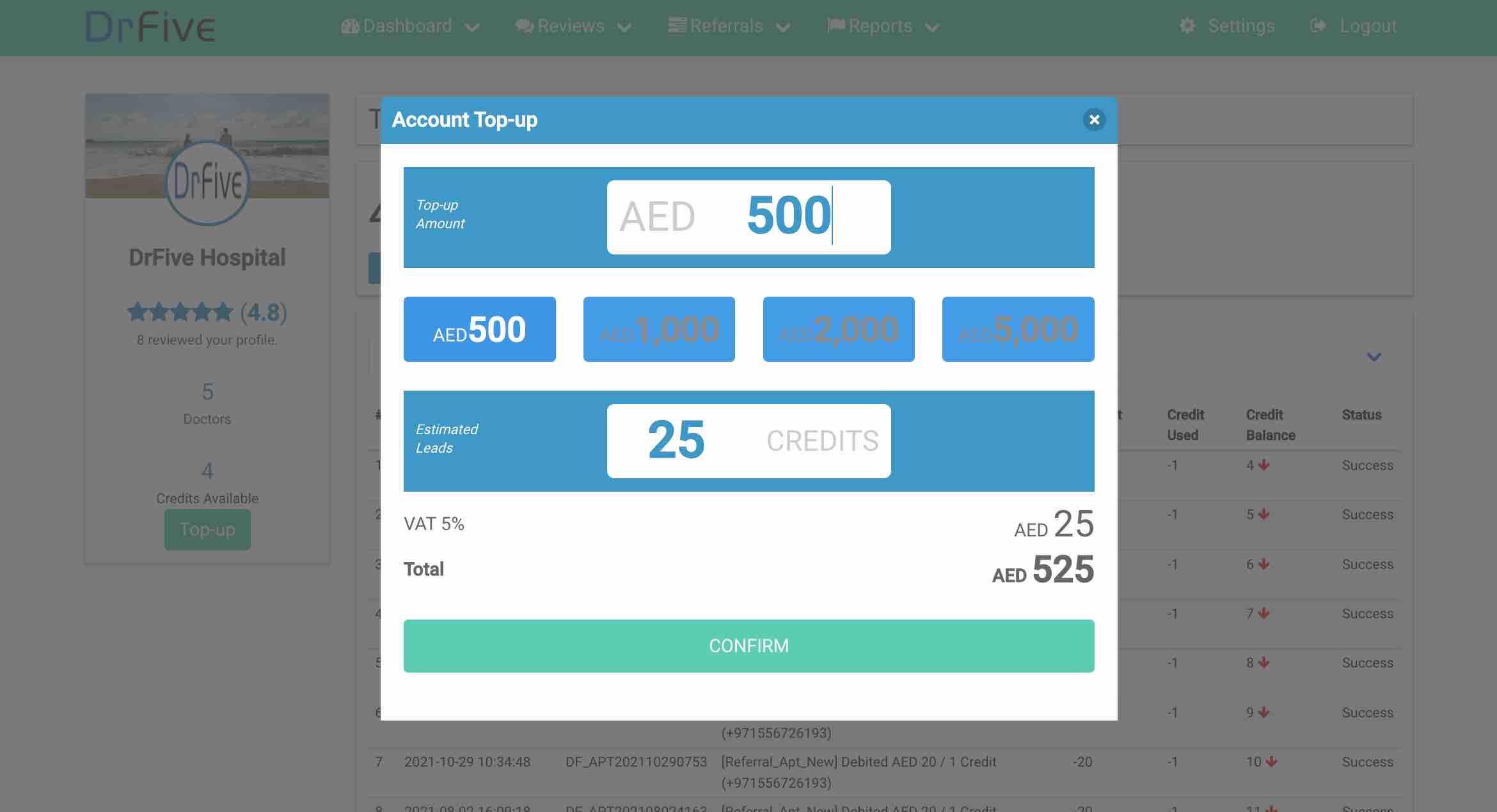
Payment can be finalized using a credit or debit card:

It is important to note that all credits for the referral service have a lifetime validity and no expiration date.
In addition, any duplicate referrals sent to doctors and clinics, within 30 days, will not be charged to the account. A duplicate referral is any verified telephone number that agrees to any of your services within 30 days.
Comments
Other Articles
- How Emirates Smiles challenges Invisalign in Dubai - 17 March 2023
- Top Do's and Dont's for Patient Referrals - 07 March 2022
- Best Ayurvedic Treatments in Dubai - 18 November 2021
- Best IVF Clinics in Dubai Reviewed - 02 November 2021
- LASIK: The Best Treatments and Prices in Dubai - 29 October 2021
- Vaginal Rejuvenation Treatments in Dubai: A Complete Guide - 26 October 2021
- Best Cataract Doctors in Dubai - 26 October 2021
- Best Glaucoma Doctors in Dubai - 25 October 2021
- Vaginoplasty Prices in Dubai - 24 October 2021
- Labiaplasty Prices in Dubai - 22 October 2021
- Best Varicose Vein Surgeons in Dubai - 17 October 2021
- Hair Transplant Surgery vs Non Surgical Hair Loss Treatments in Dubai - 14 October 2021
- FUE vs DHI vs Robotic Hair Transplant in Dubai - 13 October 2021
- Best Gynecomastia Surgeons in Dubai - 13 October 2021
- Best Beard Transplant Surgeons in Dubai - 12 October 2021
- Best Tummy Tuck Surgeons in Dubai - 11 October 2021
- Best Hair Transplant Surgeons in Dubai - 11 October 2021
- Best Body and Face Lift Surgeons in Dubai - 09 October 2021
- Best Liposuction Surgeons in Dubai - 07 October 2021
- Best Weight Loss Surgeons in Dubai - 05 October 2021
- Best Brazilian Butt Lift (BBL) Surgeons in Dubai - 05 October 2021
- Best Breast Surgeons in Dubai - 04 October 2021
- Best Rhinoplasty (Nose Job) Surgeons in Dubai - 03 October 2021
- Beauty Salons vs. Clinics: 3 Reasons to Consider Beauty Salons for Body Slimming in Dubai - 29 September 2021
- Best LPG Treatments in Dubai: Prices and Locations - 24 September 2021
- Beauty Salons vs. Clinics: Which is Better and Safer for Cosmetic Treatments in Dubai? - 24 September 2021
- CoolSculpting vs CoolTech, which one to choose in Dubai? - 22 September 2021
- Profhilo Treatment and Price in Dubai - 18 September 2021
- Stretch Mark Treatment Prices in Dubai - 16 September 2021
- Cellulite Treatment Prices in Dubai - 13 September 2021
- Hand and Foot Rejuvenation Prices in Dubai - 12 September 2021
- Body Slimming Treatment Prices in Dubai - 12 September 2021
- Facial Treatment Prices in Dubai - 07 September 2021
- Hair Loss Treatment Prices in Dubai - 02 September 2021
- PRP Prices in Dubai - 01 September 2021
- Mesotherapy Prices in Dubai - 31 August 2021
- Filler Prices in Dubai - 30 August 2021
- Botox Prices in Dubai - 28 August 2021
- Laser Hair Removal Prices in Dubai - 27 August 2021
- The Best Eczema Cream in Dubai from an Experienced Specialist Dermatologist - 27 June 2021
- Booking Appointment Requests, A New Process - 18 June 2021
- A new way to beauty is here in Dubai - 27 April 2021
- ZEROID, Korea's Number One Dermocosmetic Brand - 30 March 2021
- 10 Ingredients to Watch Out For in Moisturizers for Sensitive Skin - 03 March 2021
- What is Skin Barrier and How Ceramides Work to Repair it? - 02 March 2021
- MartiDerm, A Trusted Brand for Skincare and AntiAging - 24 February 2021
- Skin Care for Sensitive Dry Skin - 07 February 2021
- Skin Care for Sensitive Dry Skin with Pigmentation Concern - 07 February 2021
- Skin Care for Sensitive Dry Skin with Wrinkles Concern - 07 February 2021
- Skin Care for Sensitive Dry Skin with Pigmentation and Wrinkles Concern - 07 February 2021
- Skin Care for Dry Skin - 07 February 2021
- Skin Care for Dry Skin with Pigmentation Concern - 07 February 2021
- Skin Care for Dry Skin with Wrinkles Concern - 07 February 2021
- Skin Care for Dry Skin with Pigmentation and Wrinkles Concern - 07 February 2021
- Skin Care for Sensitive Oily Skin - 04 February 2021
- Skin Care for Sensitive Oily Skin with Wrinkles Concern - 04 February 2021
- Skin Care for Sensitive Oily Skin with Pigmentation Concern - 04 February 2021
- Skin Care for Sensitive Oily Skin with Pigmentation and Wrinkles Concern - 04 February 2021
- Skin Care for Oily Skin - 03 February 2021
- Skin Care for Oily Skin with Wrinkles Concern - 03 February 2021
- Skin Care for Oily Skin with Pigmentation Concern - 03 February 2021
- Top 5 Moisturizers Recommended in Dubai for Atopic Dermatitis or Extremely Dry and Sensitive Skin - 31 January 2021
- Skin Care for Oily Skin with Pigmentation and Wrinkles Concern - 13 January 2021
- The Future of Healthcare Services is at Home - 08 January 2021
- Dermatologists' Guide to Select Right Cosmetic Products - 30 December 2020
- Pfizer Vs Sinopharm in the UAE: Which COVID Vaccine Should I Take? - 24 December 2020
- The Most Comprehensive Business Tool for Hospitals and Clinics - 21 October 2020
- Top 5 Most Popular Dental Treatments on DrFive - 29 June 2020
- Welcome to UAE’s #1 Healthcare Review Portal - 29 June 2020
- Top 3 Dental Clinics by Volume of Vouchers Sold on DrFive - 28 June 2020
- Did You Know that Dental Patient Referral by DrFive is 5 Times Better than Google? - 25 June 2020
- Did You Know 89% of Patients in Dubai are Happy with their Doctors - 24 June 2020
- Did You Know Over 50,000 People Visit Doctor Profiles Every Month - 23 June 2020
- Did You Know Patients Trust Reviews - 22 June 2020
- COVID-19 in Pregnancy - 07 April 2020
- Top 10 Gynecologists in Dubai by Reviews in 2019 - 15 January 2020
- Best Orthopedic Hospital in Pusan: Kang Dong Hospital - 15 January 2020
- Top 10 Dermatologists in Dubai for 2019 - 07 January 2020
- Top 8 Plastic Surgeons in Dubai for 2019 - 05 January 2020
- Top 10 Orthopedic Surgeons in Dubai for 2019 - 05 January 2020
- Best General Hospital in Pusan: Pusan National University Hospital - 29 December 2019
- 5 Essential Medical Tests for Men Over 40 in Dubai - 08 December 2019
- Compare Dental Services in Dubai with ExpressQuote - 16 September 2019
- Korea's Top Surgeons Obsessed with Safety - Banobagi Plastic Surgery - 25 June 2019
- Gold Standard in Korea? - JK Plastic Surgery - 19 May 2019
- Treating Back Pain Without Surgery – Jaseng Hospital - 12 May 2019
- Ginseng, the Elixir of Life? - 12 May 2019
- First and Best Infertility Treatment in Korea - MizMedi Hospital - 01 May 2019
- The Only Heart Specialty Hospital in Korea - Sejong Hospital - 01 May 2019
- Why Arab Patients Choose Wooridul? - 01 May 2019
- Intro: Best Hospitals in Korea 2019 - 18 April 2019
- Dubai: FREE CME Points for OB/GYNs on March 11 - 09 March 2019
- Top 10 Dubai Rheumatologists Most Searched in 2018 - 18 January 2019
- Top 10 Gynecologists in Dubai by reviews in 2018 - 18 January 2019
- Dubai: FREE CME Seminar for OB/GYNs on January 22 - 17 January 2019
- Top 10 Pediatricians in Dubai by reviews in 2018 - 16 January 2019
- Top Doctor Reviews of the Week, Dec 20 - Dec 27, 2018 - 27 December 2018
- Top Doctor Reviews of the Week, Dec 14 - Dec 20, 2018 - 21 December 2018
- Top Doctor Reviews of the Week, Dec 7 - Dec 13, 2018 - 13 December 2018
- Top Doctor Reviews of the Week, Nov 30 - Dec 6, 2018 - 06 December 2018
- Who is the most recommended Dubai gynecologist at each hospital in 2018? - 05 December 2018
- Top Doctor Reviews of the Week, Nov 23-29, 2018 - 29 November 2018
- Top Doctor Reviews of the Week, Nov 15-22, 2018 - 22 November 2018
- Top 4 complaints to doctors in Dubai - 15 November 2018
- Top Doctor Reviews of the Week, Nov 8-14, 2018 - 15 November 2018
- Top 5 Patient Complaints to Healthcare Management in Dubai - 14 November 2018
- New Features on DrFive Exclusively for Doctors - 11 November 2018
- Top Doctor Reviews of the Week, Nov 1-7, 2018 - 08 November 2018
- 3 Important Health and Behavioral Takeaways from Ramadan for Non-Muslims Living in Dubai - 18 June 2018
- Why is Your Child Sick in Dubai? - 28 May 2018
- Inhaling Dust in the UAE: Will it Take Your Breath Away? - 20 May 2018
- Top 6 Neurologists in Dubai by Search Volume - 13 May 2018
- My Daughter Started her Period: Too Delicate a Topic in the UAE? - 03 May 2018
- The Real Price of a Hollywood Smile - 08 April 2018
- Meet the 1st Artificial Intelligence (AI) Doctor for Stroke Diagnosis - 23 February 2018
- Top 8 Endocrinologists in Dubai by Search Volume - 20 February 2018
- Top 7 Gastroenterologists in Dubai by Search Volume - 17 February 2018
- Top 7 Internal Medicine Doctors in Dubai by Search Volume - 14 February 2018
- Dubai's 10 Most Popular Psychiatrists in Feb 2018 - 11 February 2018
- Top 7 ENT Doctors in Dubai by Search Volume - 06 February 2018
- Top 7 Urologists in Dubai by Search Volume - 06 February 2018
- Top 10 Pediatric Dentists in Dubai by reviews Jan 2018 - 04 February 2018
- Top 7 Plastic Surgeons in Dubai by Search Volume - 01 February 2018
- 10 Dental Clinics in Dubai with Reasonable Prices - 16 January 2018
- Top 9 Chiropractors in Dubai by reviews in 2017 - 11 January 2018
- Top 5 Pediatricians in Dubai by reviews in 2017 - 03 January 2018
- Top 6 Orthopedic Surgeons in Dubai by reviews in 2017 - 03 January 2018
- Top 5 Ophthalmologists (Eye Doctors) in Dubai by reviews in 2017 - 02 January 2018
- Top 5 Dermatologists in Dubai by reviews in 2017 - 31 December 2017
- Top 9 Dentists in Dubai by reviews in 2017 - 29 December 2017
- Top 10 Gynecologists in Dubai by reviews in 2017 - 29 December 2017
- Korea, the best Healthcare in the World? - 20 October 2017
- Meet Top Korean Hospitals and Clinics in Dubai: Korea Medical and Wellness Travel Mart - 11 September 2017
- New Day, Same Ugly Face! - 07 June 2017
- Brain Eats Itself: a new finding on sleep deprivation - 30 May 2017
- DrFive presents: La Familia Medical Center - 25 May 2017
- Even moderate drinking increases risk of breast cancer - 24 May 2017
- Instagram the Worst for Young People's Mental Health - 23 May 2017
- Why visit, when you can just make a call for medical consultation? - 22 May 2017
- Hackers Seize Patient Information With Ransomware and Extort Hospitals - 17 May 2017
- 5 Tips for Healthy Teeth: Dr May - Talass Medical and Dental Center - 14 May 2017
- Union Coop pulls Sadia frozen chicken off Dubai shelves - 14 May 2017
- Bridge-Enhanced ACL Repair (BEAR) | Boston Children's Hospital - 11 May 2017
- Medical Tourism in Bangkok Thailand - 10 May 2017
- You Can Take Steps to Lower Your Breast Cancer Risk - 09 May 2017
- Popular Indian doctor in UAE dies of lung cancer - 08 May 2017
- 3D printing plastic braces for $60 - 08 May 2017
- Children's Hospital of Philadelphia 'artificial womb' life-changer for premature babies - 07 May 2017
- DrFive review: Prime Hospital - 13 December 2016
- Dubai’s Most Mentioned Hospitals: Sick on Friday, What is Your Best Option? - 08 November 2016
- Pediatric Care: Where Should I Go? - 18 October 2016
- American Hospital vs Mediclinic City Hospital - 20 September 2016



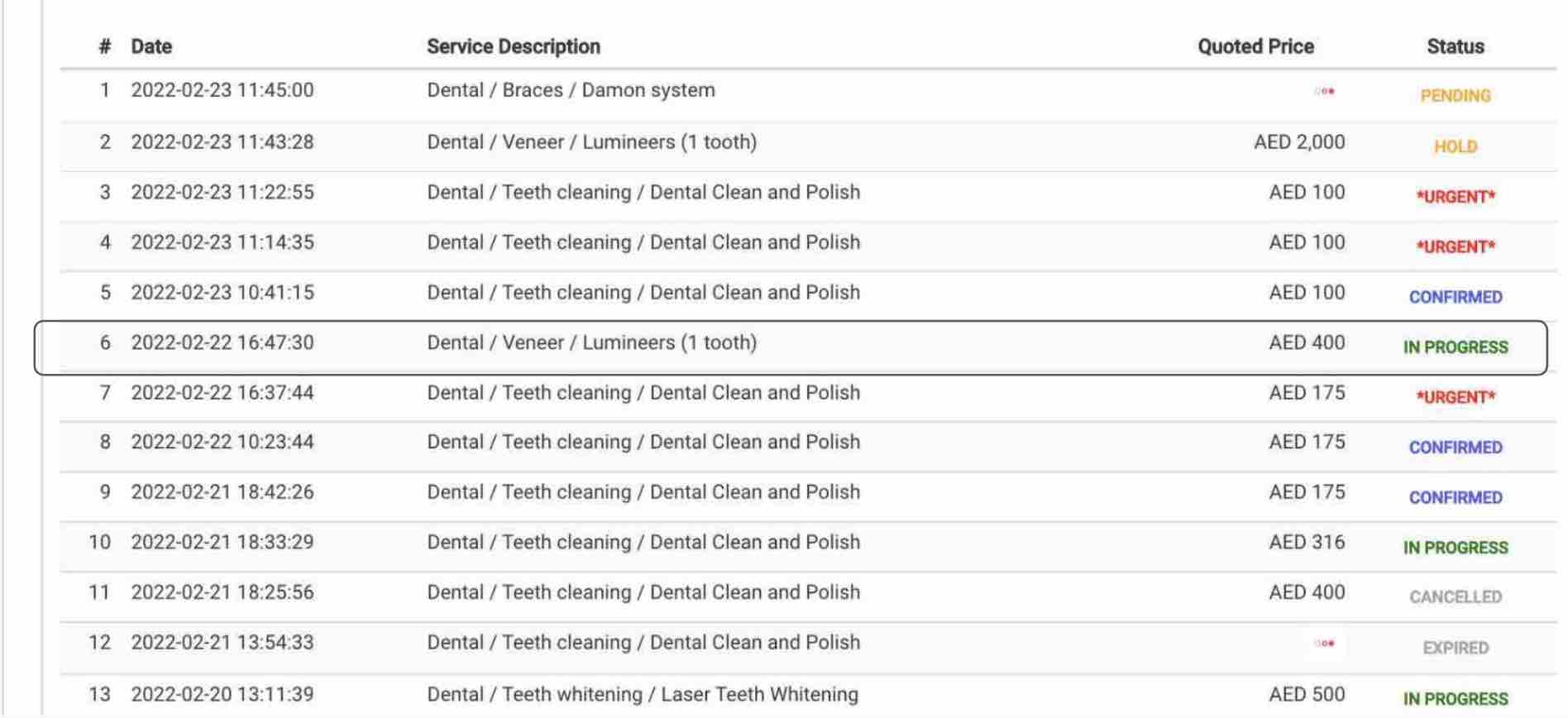


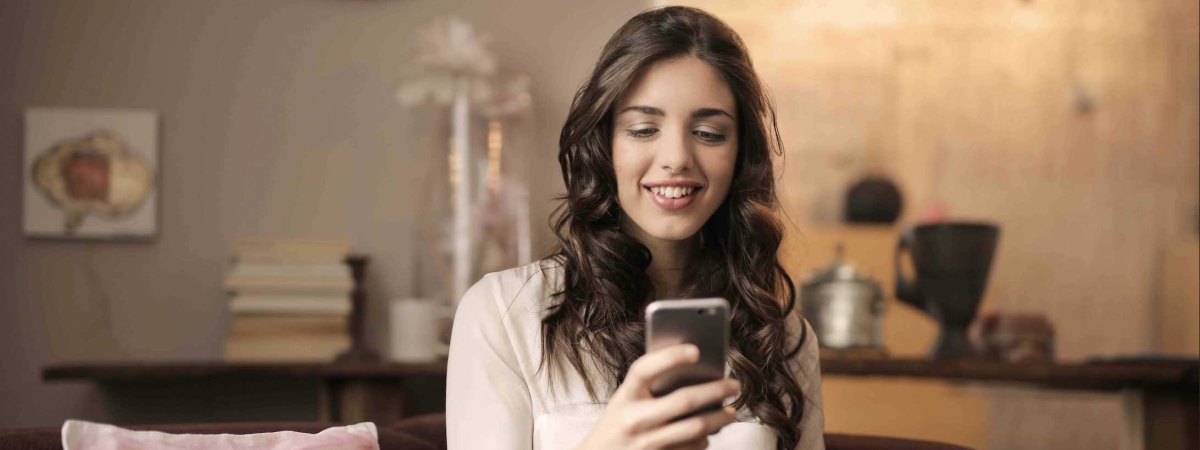

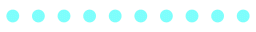
Enter your comment below
Press 'ENTER' key to submit